站长测评:这个是我无聊时在某个平台看到的一个登陆页,顺手练习了一下写了下来
![图片[1]-一个好看的登陆页-游客小圈子](https://blog.ylikli.com/wp-content/uploads/2022/10/04014da495120239.webp)
HTML代码
<!DOCTYPE html>
<html lang="en">
<head>
<meta charset="UTF-8">
<meta http-equiv="X-UA-Compatible" content="IE=edge">
<meta name="viewport" content="width=device-width, initial-scale=1.0">
<title>1</title>
<link rel="stylesheet" href="./style.css">
<link href="https://fonts.googleapis.com/css?family=Quicksand&display=swap" rel="stylesheet">
</head>
<body>
<div class="container">
<div class="contact-box">
<div class="left"></div>
<div class="right">
<h2>Contact Us</h2>
<input type="text" class="field" placeholder="Your Name">
<input type="email" class="field" placeholder="Your Email">
<input type="text" class="field" placeholder="Your Phone">
<textarea class="field area" placeholder="Message"></textarea>
<button class="btn">Send</button>
</div>
</div>
</body>
</html>css代码
* {
padding: 0;
margin: 0;
box-sizing: border-box;
font-family: 'Quicksand', sans-serif;
}
body {
width: 100%;
height: 100vh;
}
.container {
position: relative;
display: flex;
justify-content: center;
align-items: center;
width: 100%;
height: 100%;
padding: 20px 100px;
}
.container:after {
content: '';
position: absolute;
left: 0;
top: 0;
width: 100%;
height: 100%;
background: url("./img/1.jpg") no-repeat center;
background-size: cover;
z-index: -1;
}
.contact-box {
max-width: 850px;
display: grid;
grid-template-columns: repeat(2, 1fr);
justify-content: center;
text-align: center;
background-color: #fff;
box-shadow: 0px 0px 19px 5px rgba(0, 0, 0, 0.19);
}
.left {
height: 100%;
background: url("./img/2.jpg") no-repeat center;
background-size: cover;
}
.right {
padding: 25px 40px;
}
h2 {
position: relative;
padding-bottom: 10px;
margin-bottom: 10px;
}
h2:after {
content: '';
position: absolute;
left: 50%;
bottom: 0;
transform: translateX(-50%);
height: 4px;
width: 50px;
border-radius: 2px;
background-color: #2ecc71;
}
.field {
width: 100%;
padding: 0.5rem 1rem;
outline: none;
border: 2px solid rgba(0, 0, 0, 0);
background-color: rgba(230, 230, 230, 0.6);
font-size: 1.1rem;
margin-bottom: 22px;
transition: .3s;
}
.field:hover {
background-color: rgba(0, 0, 0, 0.1);
}
.field:focus {
background-color: #fff;
border: 2px solid rgba(30, 85, 250, 0.47);
}
.area {
min-height: 150px;
}
.btn {
width: 100%;
padding: 0.5rem 1rem;
font-size: 1.1rem;
background-color: #2ecc71;
outline: none;
border: none;
color: #000;
transition: .3s;
}
.brn:hover {
background-color: #27ea60;
}
@media screen and (max-width:80px) {
.contact-box {
grid-template-columns: 1fr;
}
.left {
height: 200px;
}
}挺简单的,可以仿照我的基础美化一下,图片啥的我都放原代码包了
© 版权声明
THE END


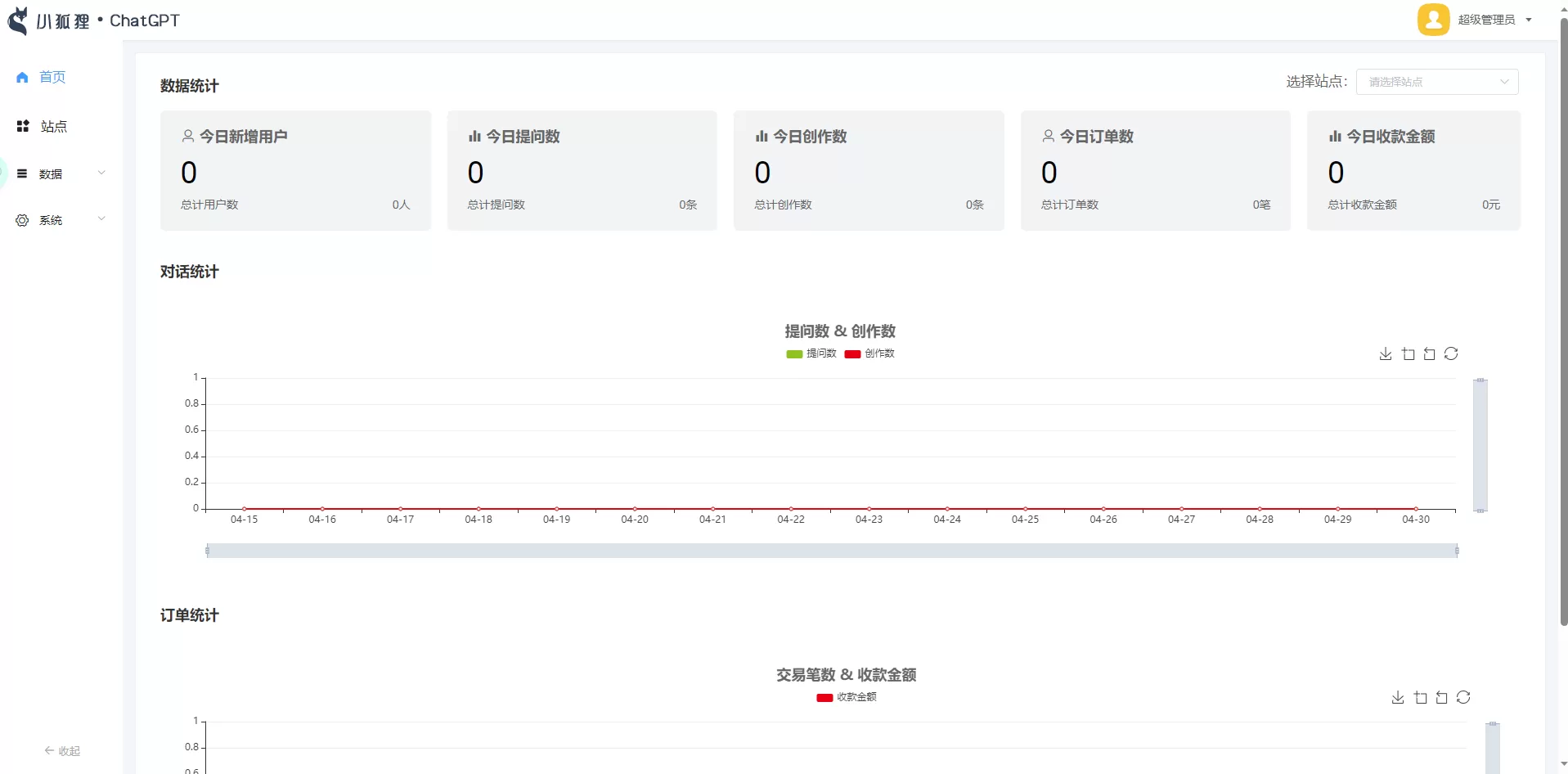

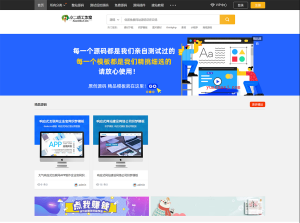








暂无评论内容